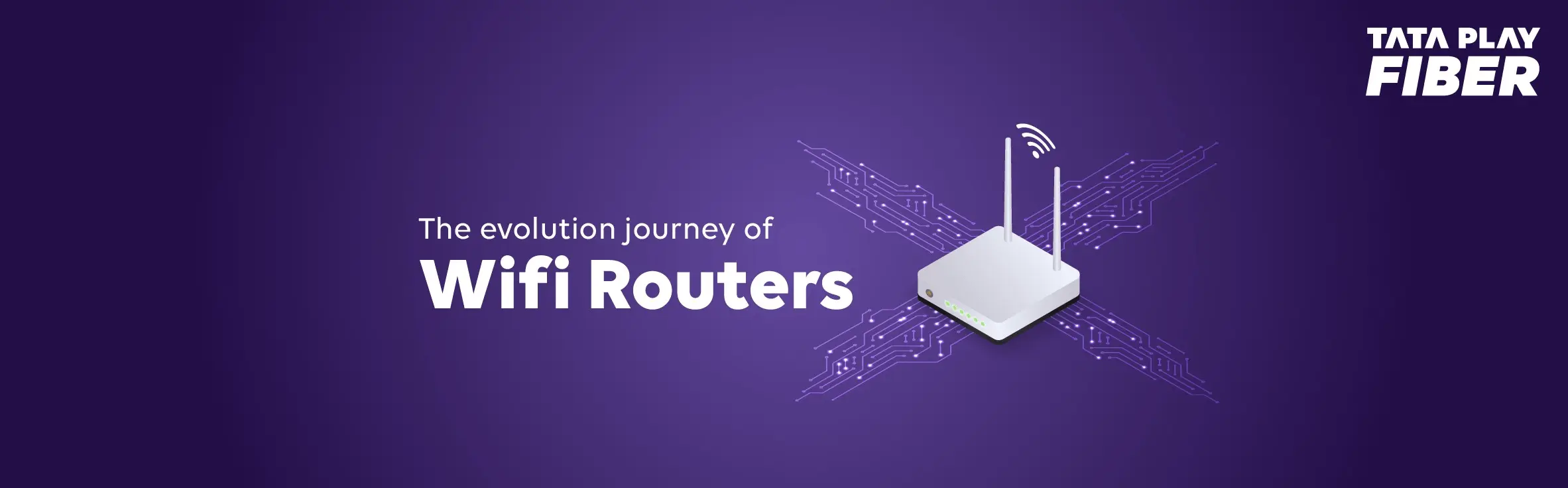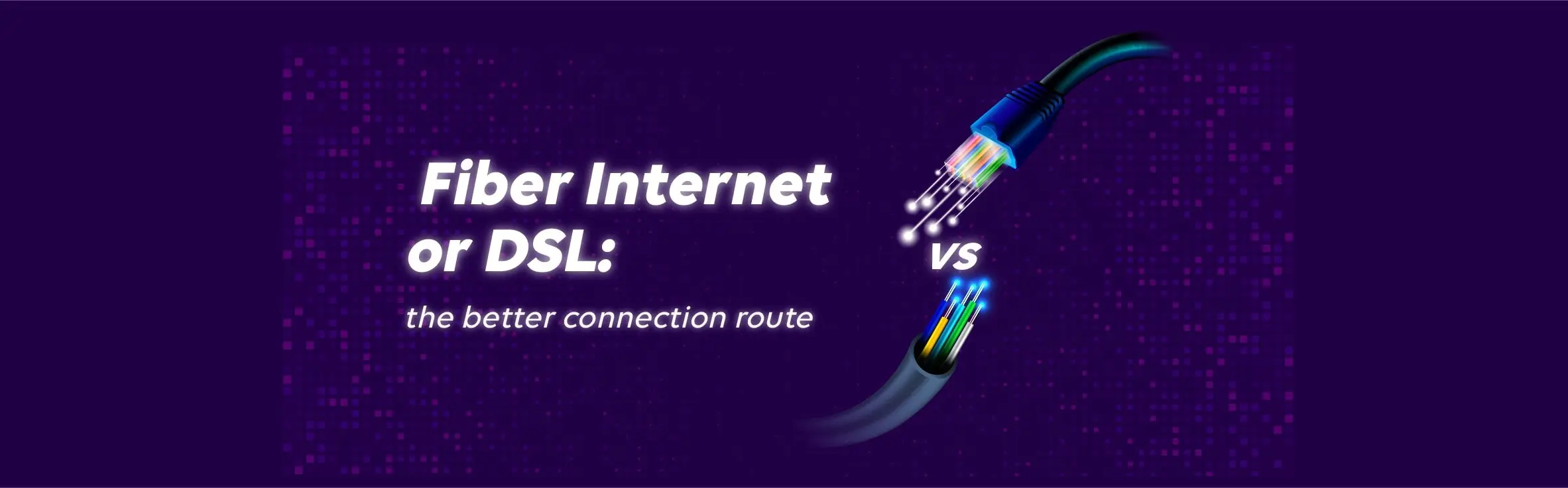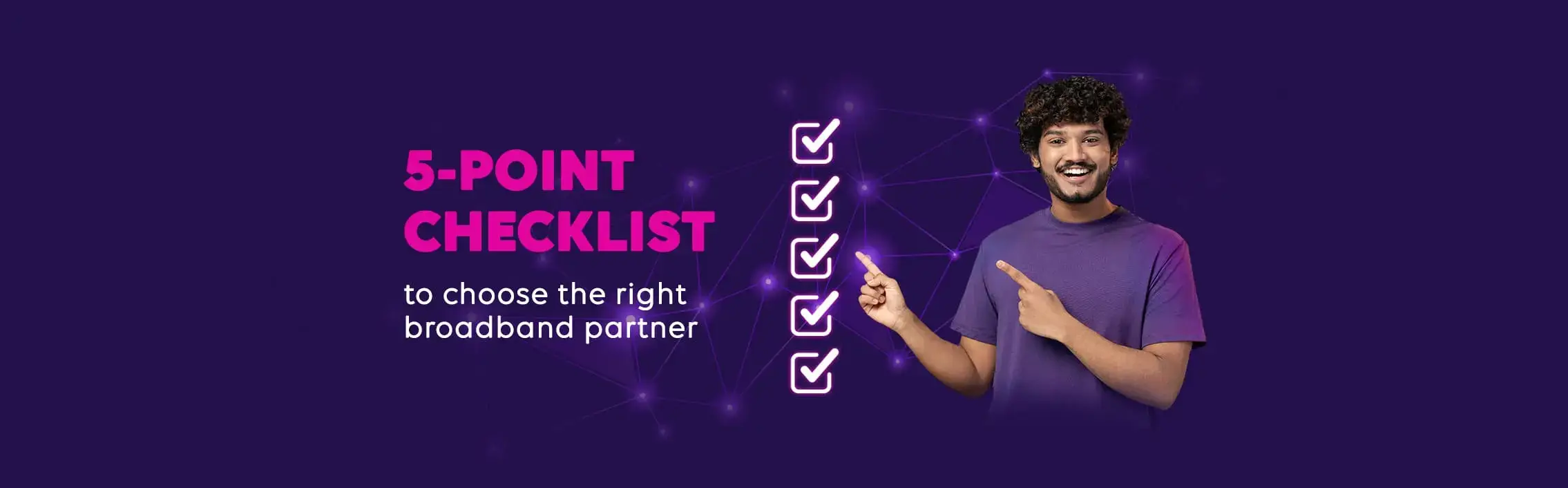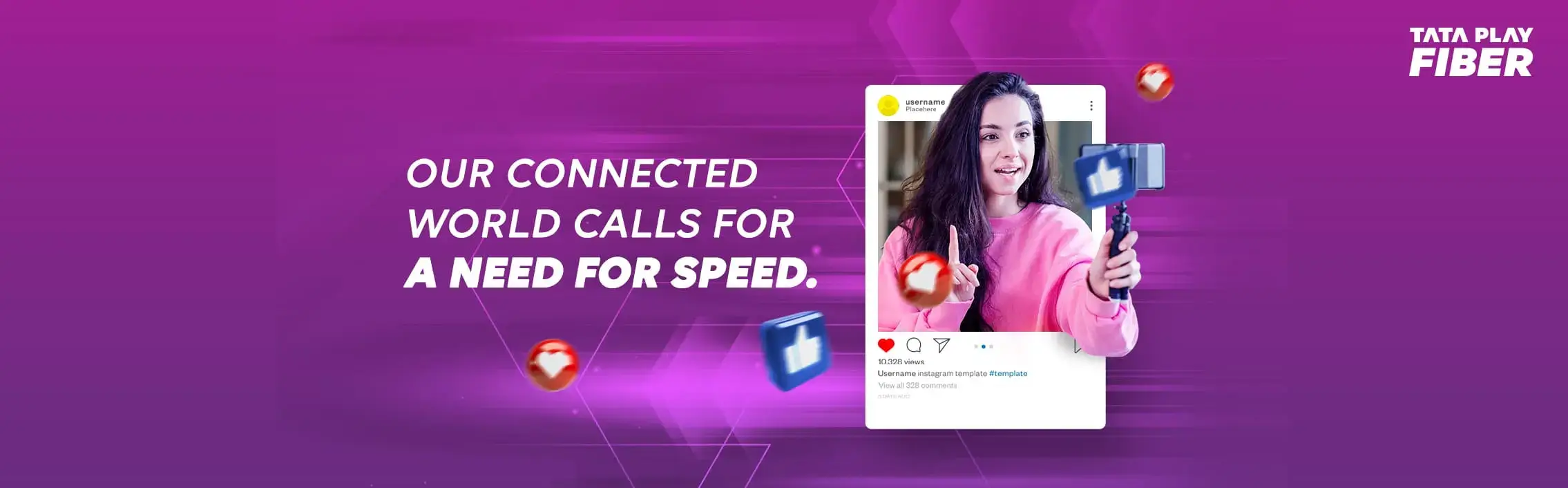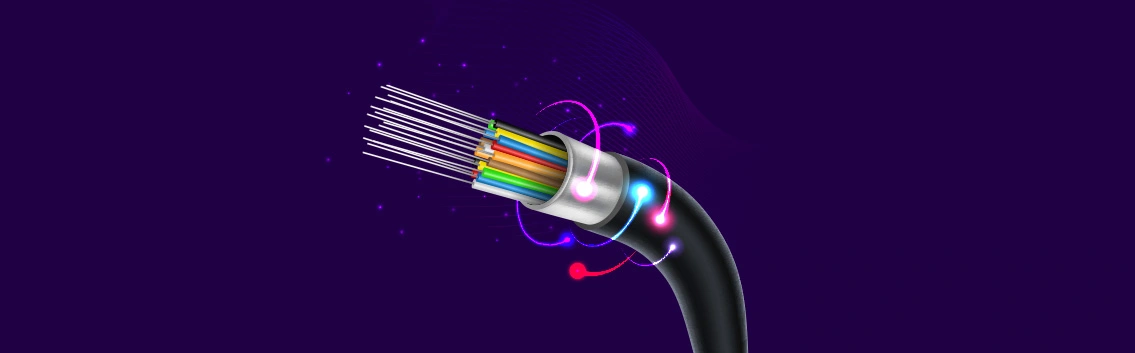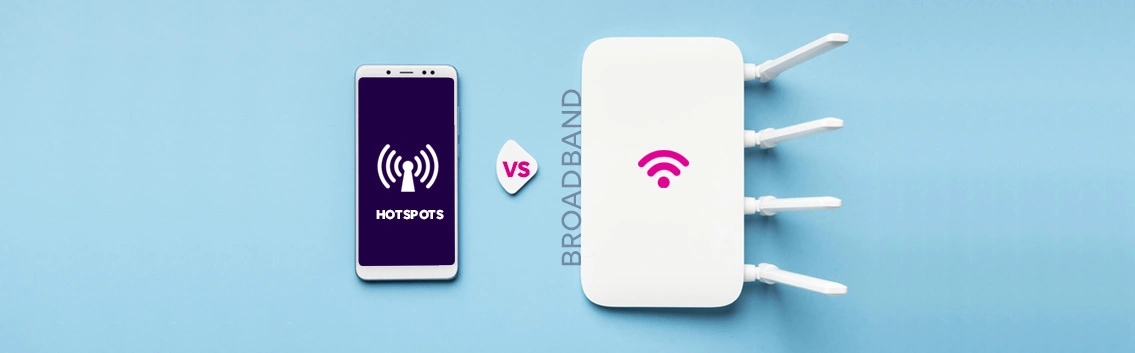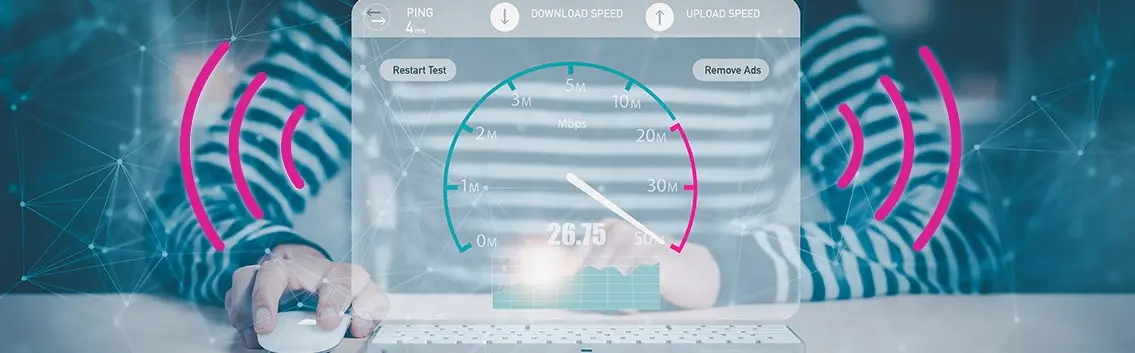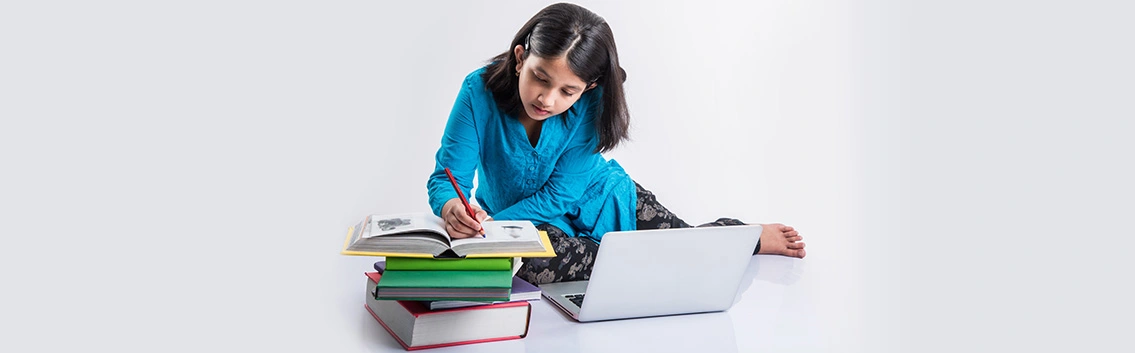Home
Easily connect or switch your Chromecast to a new Wi-Fi network! Open the Google Home app, tap your device, go to Settings, and select "Forget this network." Follow the steps to connect to the new Wi-Fi, ensuring your phone is on the same network. Enjoy seamless streaming in minutes!
17th October 2024
Experience seamless internet with a WiFi modem! It connects your devices wirelessly, allowing you to stream, game, and browse without interruptions. With different types like DSL, cable, and fiber, find the perfect fit for your connection needs.
11th October 2024Ensure unmatched reliability! Learn what to look for in a leased line provider to secure a dedicated, high-speed connection for seamless business operations.
30th September 2024Maximize your entertainment with Tata Play Fiber’s broadband plans! Get access to top OTT platforms and enjoy limitless movies, shows, and more, all in one package.
27th September 2024Say goodbye to buffering! Choose the best internet plans for non-stop TV streaming and enjoy your favorite shows in high definition without any interruptions.
27th September 2024Unleash your creativity with Tata Play Fiber! Enjoy fast uploads, stable connections, and zero downtime, ensuring your content creation process is smooth and hassle-free.
25th September 2024Unlock your gaming potential! Find out if gaming routers really make a difference by optimizing your connection for faster speeds, lower latency, and enhanced stability. Upgrade your setup and take your gameplay to the next level!
26th August 2024Elevate your gaming performance! Uncover the importance of low ping in online gaming for faster response times and smoother gameplay. Learn how to achieve it with the right internet setup and dominate every match!
23rd August 2024Say goodbye to lag! Discover how fiber optic internet can transform your gaming experience with lightning-fast speeds and ultra-low latency. Upgrade your connection today for smoother gameplay and a competitive edge!
20th August 2024Discover the benefits of WiFi 6 for your home business. Learn how WiFi 6 can improve your internet experience with faster speeds, increased capacity, and better performance.
7th August 2024Learn how a VPN can safeguard your internet connection from cyber threats, data breaches, and online surveillance. Discover the benefits of using a VPN for secure browsing and online protection.
7th August 2024Discover the crucial role of WiFi connections in content creation. Learn how a reliable WiFi network can enhance your productivity, collaboration, and overall creative process.
2nd August 2024Learn the difference between symmetrical vs asymmetrical bandwidth and find the best internet connection for your needs, from streaming to gaming and more.
1st August 2024Say goodbye to buffering! Learn how to choose the right broadband speed for seamless movie streaming and upgrade your plan today!
29th July 2024Discover the difference between internet speed & bandwidth. Learn how they impact your online experience & multiple device connections.
25th July 2024Learn about WPS (Wi-Fi Protected Setup), how it simplifies connecting devices to a wireless network, and how it works. Discover its benefits and potential security.
14th June 2024Learn what a dual band router is, its various types, and why it's essential for modern internet usage. Enhance your connectivity with our detailed guide.
10th June 2024Wi-Fi calling allows you to make calls and send texts over a Wi-Fi network. Find out how it works, its benefits, and how to enable it on your smartphone. Learn More !
7th June 2024The contrast between fixed broadband 5G and mobile 5G highlights the versatility of this transformative wireless technology. While mobile 5G enables on-the-go connectivity, fixed wireless access 5G broadband delivers
6th June 2024The digital divide between urban and rural areas has long been a persistent challenge, but the tide is turning. The evolution of broadband connectivity in rural areas is rapidly transforming the
6th June 2024FWA networks are highly scalable and can easily accommodate increasing demand for bandwidth. Additional base stations can be deployed to expand coverage areas or increase network capacity, allowing service providers to scale their
15th May 2024With the rise in popularity of mesh routers, the market has been flooded with various options, each offering unique features and capabilities. When selecting the best mesh router for your home, consider factors such as
14th May 2024Online speed tests are convenient tools for measuring your internet download and upload speeds. Numerous websites offer free speed tests that allow you to simply click a button and receive instant results. These tests typically measure your connection's download and
10th May 2024Air fiber technology represents a transformative solution for high-speed internet access, offering numerous advantages over traditional broadband technologies. With its ultra-fast speeds, extensive coverage, and scalability, air fiber is
10th May 2024Selecting the optimal fiber internet plan for your business requires careful consideration of your unique needs, reliable providers, speed options, uptime guarantees, pricing structures, additional features, and customer support.
27th March 2024With leased lines, your business enjoys the luxury of dedicated bandwidth allocation. This means the entire speed capacity is exclusively reserved for your use, minimizing disruptions and slowdowns often associated with shared connections.
19th March 2024In broad strokes, wired broadband is more robust and secure and does not put a hole in your pocket. So, for instance, if you work in a bank or the stock market, a wired broadband connection would be your best bet. That is because the kind of data and digital transactions these financial institutions handle are considerably critical and require fast data transfer speeds.
On the flip side, wireless Internet is costlier yet miles ahead in terms of flexibility and convenience. So, if you work for a digital marketing company that requires employees to roam around a lot to collaborate, you will need the flexibility that wireless offers.
30th January 2024The dividends of investing in a good Internet speed for remote work are manifolds. Now that working from home has gained more acceptance, several part-time and full-time employees need a high-speed Internet connection while working remotely. It is revolutionizing remote work from
25th January 2024Social media binds us, while e-commerce reshapes trade. The entire humanity’s information is at your fingertips thanks to the Internet, from the swipe-right culture to algorithmic trading. Let’s go through the top 10 uses of the Internet
24th January 2024Based on your nature of work and the extent of internet connectivity needed, you may have to pick between mobile data and broadband connectivity. While mobile and broadband connectivity offer
27th December 2023The 2.4 GHz network utilises longer waves. Hence, it is recommended for transmission through buildings, walls, or other solid objects and for greater ranges. So, employ it to connect
27th December 2023Gamers' greatest foes are slow, unstable gaming internet speeds and a lagging connection. But you can easily overcome these obstacles with the best gaming broadband in
27th December 2023Embark on a thrilling journey through the evolution of Wi-Fi routers. Discover the pitfalls, the advancements and the revolutionary power routers that connected every corner of your home with uninterrupted connectivity and innovation. Understand and choose wisely, for your router is not just a device—it's the gateway to a future-ready digital odyssey!
30th November 2023Embark on a digital odyssey with gigabit internet's 1 Gbps speeds—unlocking instant downloads, seamless 4K streaming, and lag-free gaming. Amidst the connectivity cosmos, Tata Play Fiber's Fiber Net shines with its giga fiber allure, promising not just speed, but a journey into the future of high-speed connectivity. Upgrade to gigabit and let your digital world unfold at the speed of imagination!
30th November 2023Elevate your home connectivity with Mesh Wi-Fi Networks! Dive into the intricacies of mesh networks, discover the role of mesh routers and extenders, and explore the best home Wi-Fi mesh systems. From eliminating dead zones to anticipating the future with AI and Wi-Fi 6, experience a seamless, transformative digital ecosystem where connectivity is a constant companion.
30th November 2023In the fast-paced realm of internet connectivity, the choice between Fiber Internet and DSL becomes a pivotal decision. Each technology comes with its own set of advantages, and making an informed decision depends on individual needs and priorities. Dive into the intricate details of Fiber Internet and DSL, comparing their architectures, speeds, and reliability to be guided towards the optimal choice.
30th November 2023Whether you're working from home, attending online classes, watching movies, or gaming online, a strong internet connection is essential.
14th September 2023Streaming platforms for music, and OTT platforms for movies, TV shows, and online gaming have taken the world by storm. These platforms require significant bandwidth to deliver high-definition content without interruptions. For a truly seamless experience, you want the
5th September 2023These are the platforms we turn to for on-demand content consumption. Netflix, HBO Now, Disney Hotstar, and Amazon Prime fall within this
17th August 2023With faster speeds, improved capacity, and reduced latency, WiFi 6 is set to reshape the way we access the internet and redefine our digital possibilities.
4th August 2023The Internet has transformed the way we live, work and interact with each other. In particular, e-commerce has
28th March 2023For many people, internet service providers (ISPs) are the gateway to Internet access. Your ISP is the company that delivers your internet connection
17th March 2023Are you looking for an excellent quality fiber net connection to drive successful smart home technology integration in your home? Then you ought to check out Tata Play Fiber – the leading name in always-on fiber broadband connection. Do let us know your needs, and we will be happy to help you.
15th March 2023Be it Disney+ Hotstar subscription plans or Zee5 subscription plans, you simply cannot compromise on speed.
10th March 2023Nowadays, wireless internet has become an indispensable part of life. Gone are the days of bulky routers and tangled cables. Now, we enjoy the freedom and convenience of reliable, high-speed
9th March 2023Optical transmission in fiber optics is a fascinating journey that hinges on the principles of light propagation. In this realm of data transfer, the medium of choice is optical cable wire, where pulses of light become carriers of information.
24th February 2023When the pandemic occurred, and we all were sitting at home, many companies applied the new method of working from home. It ensured they kept on working without facing any
10th February 2023The main factor affecting your speed is the distance between your modem and
7th February 2023Getting a fiber optic internet connection for small businesses can be a great way to ensure fast, reliable, and secure internet for your
2nd February 2023A WiFi repeater extender is a signal booster device that helps to extend the range of your wireless network. By amplifying the signal from your router, it broadcasts it to a
31st January 2023When it comes to improving your home WiFi network, there are a few different options available to you. One popular option is to use a home WiFi extender
24th January 2023A weak network or Wi-Fi signal can prevent you from working from your favourite spot. Hence, you may feel that you are not comfortable enough and feel less productive. WiFi signal boosters and extenders come to the rescue in
17th January 2023For instance, imagine you are meeting with high-ticket clients, and suddenly you lose the internet connection. It will put a dent into your credibility as a modern-day employee.
13th January 2023Understanding the difference between a Wi-Fi booster, repeater or extender is essential for anyone looking to improve their home internet connection
10th January 2023Given the incredible benefits of a fast fiber-optic broadband internet connection, it's time to look at the options available in addition to your capped mobile data plans and poor 4G speeds.
7th December 2022Post-pandemic, we have noticed that there has been a rise in the number of online classes and online learning centers. Therefore, to walk on stable ground with the current time, it is important that one must have access
6th December 2022A few of the noticeable benefits that your business will experience from stable latency are better voice quality for any VoIP users, the power to move any application to the cloud according to requirement and also
6th December 2022It is ideally suggested that you must place your Wi-Fi router in a location that has the minimum barricade and obstruction. However, if you are strategically placing your Wi-Fi router and you are still not receiving the best Internet connection
6th December 2022Your wireless router can usually broadcast over several different channels. If you are experiencing constant interference, then you must try changing the channel of your Wi-Fi router.
6th December 2022If you run a home-based business or work from your home, it is necessary that you must get access to high-speed business. Your internet speed can also greatly impact your productivity. It might not seem like a major issue, but in today's world, it can hamper your quality and means of lifestyle.
16th November 2022Business firms and streamers no longer ignore the importance of live streaming. Instead, they opt for real-time interaction with their customer base, thus building brand awareness and a loyal community fan base.
16th November 2022Security cameras are no less than a significant boon for life; you can now ensure peace of mind while traveling from one corner to another. Thanks to these fantastic devices, you can now monitor the activities inside your home with utmost ease
16th November 2022While imagining life without the fiber internet is highly impossible, you need to safeguard yourself from getting exposed to cybercrime. To be honest, several people often deal with cyber threats; getting rid of the hazards in cyberspace is your core responsibility.
16th November 2022Getting instant access to a supply of entertainment and knowledge is as smooth as a cakewalk now. It acts as the backbone
16th November 2022The IoT (Internet of things) is a system or a metric by which we can control smart devices remotely and more effectively. Smart devices are designed and manufactured in such a way that they respond to virtual orders.
1st November 2022This increasing number of Internet service users proves that people are ready to welcome the internet and realise its benefits. And the number is growing daily. Emerging new internet services that can provide fast and convenient speed are well accepted by the people.
1st November 2022Most of you face the dilemma of how to increase the internet speed. Before improving your internet with tech tweaks, you should recheck your
1st November 2022Keeping your data absolutely safe and private must be one of your top priorities. Whether you are looking for workplace safety or children's safety, you can’t really deny the top-notch importance of cyber security.
1st November 2022You already know about cyber-security, right? Certain criminal activities performed by the 'bad guys' can expose you to a wide range of risk factors, but with top-notch internet security, you can combat all the potential challenges. For more valuable information, all you need to do is take a quick look at this write-up. It will enlighten you about the crucial tips that are related to internet safety.
1st November 2022Recently the 5G network launch in India and fiber broadband has become a topic of discussion. And you should know that fiber is better than 5G till now for residential and commercial use. If you are wondering which connection is fastest between fiber and 5G? You should know fiber is way faster than 5G and covers a long distance. You can enjoy up to 100gbps with a fiber connection. On the 5G internet, you can uplink in 10gbps and downlink in 20gbps, which makes fiber internet five times faster than 5G.
3rd October 2022Using a fiber optic connection can be so much useful, as it provides a high-speed internet connection. It will offer a completely stable internet connection so that you will not face any troubles. Many people do not know how fiber broadband is connected to your house and here you can find all those information in detail.
3rd October 2022Nowadays, many people are using Wi-Fi with a broadband connection; thus, there are chances that they consider Wi-Fi and broadband are the same. But actually, they are not the same. Wi-Fi and broadband are completely different from one another even though they are used for getting internet connection for certain devices like mobiles, computers, etc.
3rd October 2022Everyone around us is looking for the fastest internet connection. A broadband connection can help you achieve this goal easily. Broadband internet offers a good speed of around 25 Mbps for downloading and 3 Mbps for uploading. Broadband internet connection uses a wide range of technologies like fiber optics, wireless, cable, DSL, and satellite to provide the best internet speed.
3rd October 2022Internet connection has become one of the most important parts of everyone's daily life these days. It won’t be wrong to say that it has seeped into our lives and has made itself an unmissable part of our daily routines. The current situation of the world is such that nothing can be done without an internet connection.
3rd October 2022Broadband is a system that transmits the internet from one hub to the user's device at a fast speed to qualify as a broadband connection. It was not until 2007 that broadband service was made public, and it suddenly became the biggest thing of that time. Since 2007, more than 4.5 billion people have had access to the internet because of the introduction of the broadband system to transmit the internet to places. There are various types of broadband connections for the internet, each with its specs, perks, and disadvantages. So shortly, broadband can be considered the mechanism by which the internet is provided to a user.
16th September 2022Broadband is the transmission of the Internet through general media of waves like fiber optics, coaxial cables, and radio waves at high speed, ranging around 25 Mbps for the download response and 3 Mbps for the upload response. This broadband internet was made accessible to the public through DSL services back in the day.
16th September 2022WiFi 6 is the latest wireless networking standard, promising faster speeds, better performance, and improved connectivity. WiFi 6 devices are designed to cater to the escalating demands of our interconnected world
15th September 2022The online gaming world is not only for role players, nerds, people wishing to spend time, and others. The gaming environment has changed for serious gamers. Nowadays, the global gaming event offers some significantly noticeable money prizes for the winners.
15th September 2022The main objective of Ethernet is to allow devices, such as laptops, tablets, desktops, etc., to share all types of files with each other as well as with the Internet provider. Ethernet cables are a sort of network cable. These cables are created to function with the Ethernet ports. You will find these "ports" on televisions, routers, computers, etc.
15th September 2022Unsecured Wi-Fi networks are used by cyber criminals to dispense harmful software like viruses and malware that may have severe repercussions. To stay protected while using a Public Wi-Fi network, you should have the right knowledge, and here are a few tips that will ensure you are secured when connected
5th August 2022While you invest money on the best broadband plans and look for pocket-friendly internet deals, take time to assess the security options too. Protect your devices from hacking and data theft. In the world of high-speed internet, this is the key to safety.
5th July 2022Aren’t we always looking for a hack to get that perfect speed from our home WiFi? The world wide web is filled with myriad ways to improve the internet experience at home, and here are some easy tips that actually..
14th June 2022A Smart Home is one of the latest trends among home buyers, and it allows people to access and control aspects of their lives remotely through high-speed internet. The growing popularity of smart devices like smart TVs, voice-enabled speakers, smart lighting systems,
25th May 2022A fiber-optic broadband connection is the newest and speediest internet connection as of today. It’s 100% reliable unless someone cuts through the cable. Data travels faster and is much more reliably over optic fiber than over copper wire.
10th May 2022With the COVID-19 scenario hovering around, the internet has distinctly impacted all levels of education by providing infinite possibilities for learning. School going children these days love going online to play games, connect with friends and family, or find out more information for their school assignment. But there are more risks involved when school going children go online unsupervised
2nd May 2022If you live in the core metropolitan or suburban area, you’ll have multiple broadband service providers to choose from. And then comes the several factors which you need to keep in mind before you pick the right broadband service provider. But before making any final decision, we have narrowed down key elements that will help you in deciding the right ISP that best fits your requirement.
30th April 2022Always Choose Strong Passwords: While creating a new password, ensure you read the password requirements. Enter passwords that are unique and complex so it will become harder for any cyber criminals to guess, like surnames, date of birth, etc. Lastly, change your password quite often.
28th April 2022