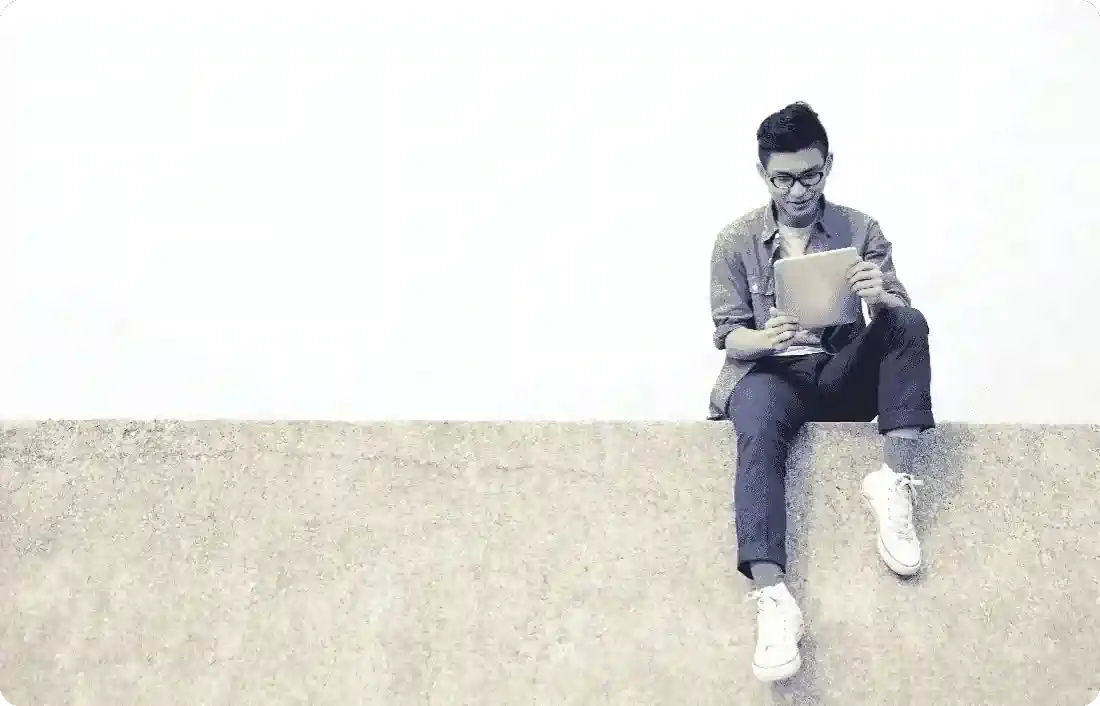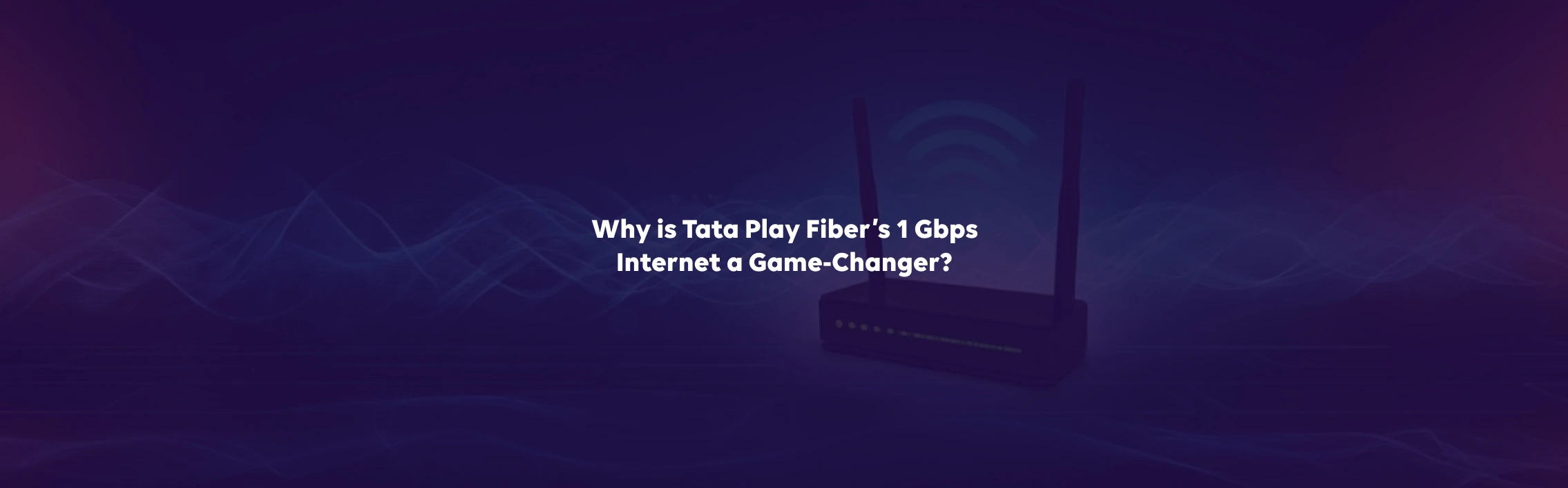In today's fast-paced digital world, seamless internet connectivity is essential, and the role of a Wi-Fi modem in delivering that connectivity is crucial. Wi-Fi modems play a key role in ensuring this connectivity by bridging your Internet Service Provider (ISP) and your devices.
However, many people often need clarification about a modem, how it works, and what to consider before purchasing one. If you're one of them, this guide will take you through everything you need to know about Wi-Fi modems-their uses, types, how they work, and the critical factors to consider before buying one.
What is a Wi-Fi Modem?
A modem is an essential device for internet connectivity. It enables communication between your home network and your Internet Service Provider (ISP) by translating data signals. It serves as the critical link between the outside world and your personal devices, such as computers, smartphones, smart TVs, and other smart home gadgets.
When paired with a wireless router, a Wi-Fi modem allows seamless internet access across multiple devices, ensuring you and your household or office team stay connected wirelessly. Some devices combine the modem and router into a single unit, called a modem router, making the setup more accessible and reducing the number of devices you need to connect.
What Are the Different Types of Wi-Fi Modems?
Depending on your internet service, several types of Wi-Fi modems are available. Each type of modem works with specific technology to ensure that you are connected to the internet reliably and efficiently.
DSL Modems
DSL modems work with Digital Subscriber Line (DSL) services, which use standard telephone lines to provide internet access. DSL is common in areas where the primary form of internet connection is through a landline phone network.
DSL modems are generally slower than other types, but they offer enough speed for basic home use, such as email, web browsing, and streaming at lower resolutions.
Features of DSL Modems
Uses existing phone lines for internet connectivity.
Often bundled with routers for a combined setup.
Provides internet in areas where high-speed options like fiber optic or cable aren't available.
Generally more affordable than other modem types.
Cable Modems
Cable modems use the same coaxial cables that deliver cable television services to your home. They provide faster speeds compared to DSL and are suitable for homes with multiple users who stream, game, or work online. Cable modems are widely available and are compatible with most broadband providers.
Features of Cable Modems
Utilises coaxial cables for data transmission.
Offers faster speeds compared to DSL modems.
Commonly used for internet and TV services in the same setup.
Well-suited for households with heavy internet usage like streaming HD content and gaming.
Fiber Optic Modems
Fiber optic modems, sometimes referred to as fiber modems, are designed to work with fiber optic internet, which transmits data through light signals over glass or plastic fibers. These modems offer high-speed and reliable internet connections, suitable for homes or businesses that require a lot of bandwidth for tasks such as 4K streaming, large file downloads, and seamless online gaming.
Features of Fiber Optic Modems
Delivers high-speed internet via fiber optic cables.
Provides superior speed and reliability compared to DSL or cable modems.
Suitable for data-heavy activities and high-speed broadband services.
What is the Use of Wi-Fi Modems?
The primary purpose of a modem is to act as an intermediary between your ISP and your home network. Without a modem, you couldn't access the internet at home or in your office. Here's how a Wi-Fi modem benefits you:
Internet Access:
Wi-Fi modems are crucial for converting ISP signals into usable internet data. Without them, devices cannot connect to the web.
Multi-Device Connectivity:
When combined with a wireless router, a modem can connect multiple devices to the internet at once, either wirelessly or via Ethernet cables.
Portable Internet:
With a portable Wi-Fi modem, you can take your internet connection with you, allowing access wherever you go. This is ideal for travellers or people who work on the go.
Streaming and Gaming:
For activities like HD streaming or online gaming, high-performance modems like fiber optic or 5G modem routers provide fast and stable connections, reducing lag and buffering.
Business Use:
For businesses, reliable modems ensure smooth video conferencing, file sharing, and online collaboration.
How Do Wi-Fi Modems Work?
Wi-Fi modems receive the internet signals sent by your ISP and convert them into data that your devices can understand. This data is then sent to your router, which distributes it wirelessly or through Ethernet cables to all your devices. In some cases, a modem and router are combined into one device, simplifying the setup process.
Here's a simple breakdown of how a Wi-Fi modem works:
The modem connects to your ISP through DSL, cable, or fiber optic lines.
It translates the incoming signals into digital data that your devices can use.
The modem passes this data to your wireless router or to devices directly if it's a modem router.
The router distributes the data wirelessly to your smartphone, computer, or any other connected device.
What is the Difference Between Modems and Routers?
Though the terms modem and router are often used interchangeably, they serve different functions.
Modem:
A modem connects your home to the internet by receiving data from your ISP and translating it into a form that your devices can understand. It connects to the ISP through DSL, cable, or fiber optic lines.
Router:
A router distributes the data it receives from the modem to multiple devices in your home or office, either wirelessly (via Wi-Fi) or through Ethernet cables. Routers also often have built-in security features like firewalls to protect your network.
While both devices are necessary for a complete home or office internet setup, you can opt for a modem and router combination device to simplify your network.
What are the Things to Consider Before Buying a Modem and Router?
Before you invest in a modem or router, it's essential to consider your internet needs and ensure compatibility with your ISP. Here are a few key factors to keep in mind:
Internet Speed:
Ensure that the modem and router you purchase can support the speeds offered by your ISP. If you have a high-speed internet plan, you may want to consider a 5G modem router for faster and more stable connectivity.
Compatibility:
Check whether the modem you're interested in is compatible with your internet service type (DSL, cable, or fiber optic).
Router Features:
If you need a wireless router, look for features like dual-band support, strong coverage, and built-in security protocols like WPA3 encryption.
Portability:
For those who travel frequently or need internet access on the go, investing in a portable Wi-Fi modem can be a great option.
Security:
Choose a modem with built-in security features like firewalls and encryption to protect your home network.
ISP Support:
Some ISPs may only support specific modems, so make sure to verify that your modem is supported by your ISP before purchasing.
How to Set Up Modems?
Setting up a modem is relatively straightforward and usually involves just a few steps:
Connect to ISP Line:
Connect the modem to your ISP's line-whether it's a phone line (for DSL), a coaxial cable (for cable internet), or an optical line (for fiber).
Power Up:
Plug the modem into an electrical outlet and power it on.
Router Connection:
If you're using a separate router, connect it to the modem using an Ethernet cable.
Network Configuration:
Access the modem's settings via a web browser to configure your Wi-Fi network name (SSID), password, and security settings.
Test Connection:
Once your modem is set up, test the connection by browsing the web or streaming a video.
Latest Innovations in Wi-Fi Modem Technology
Wi-Fi 6 and Wi-Fi 6E are transforming internet connectivity with faster speeds, improved efficiency, and expanded spectrum. Mesh networking modems offer seamless, whole-home coverage by creating multiple access points and eliminating dead zones. These innovations enhance performance for high-demand tasks like streaming, gaming, and smart home integration, making internet access more reliable and efficient.
Get a Modem/Router for Your Broadband Connection Today!
Choosing the right Wi-Fi modem and router is crucial to make sure a reliable and fast internet connection. Whether you're working from home, streaming movies, or playing games, the right setup will make all the difference. For instance, services like Tata Play Fiber's Wi-Fi connection offer fast, uninterrupted internet, allowing you to enjoy your favourite activities without delays. Get the perfect router and modem combination today and optimise your internet experience.