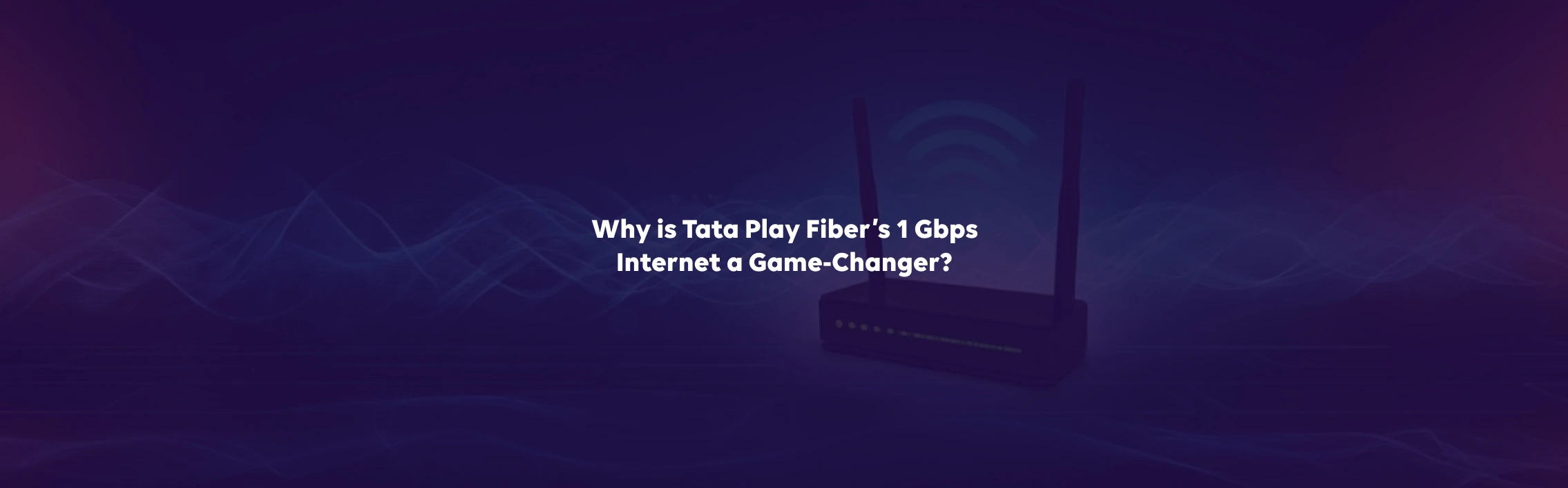While Public Wi-Fi networks are free and easy to use, security is always a concern. There are several users connected to this network at the same time. These networks are vulnerable and there is a risk, hackers may be able to steal your personal and confidential information.
Unsecured Wi-Fi networks are used by cyber criminals to dispense harmful software like viruses and malware that may have severe repercussions.
To stay protected while using a Public Wi-Fi network, you should have the right knowledge, and here are a few tips that will ensure you are secured when connected.
Here are a few tips that will ensure you are secured when connected
Turn off Automatic Connectivity and Sharing:
Most devices, such as smartphones, tablets, and laptops, have automatic connectivity settings. Though it is convenient, it poses a huge risk to your personal data. Another way to secure your data is to switch off sharing from the control panel or system preferences depending on your operating system.
Network Security Protocols:
To filter out data transmission over a public network, it is recommended you use a well-configured firewall. Moreover, an updated security software, including anti-key-logger or anti-malware, is always beneficial.
Adopt Secure Sockets Layer (SSL) connections:
Enable the "Always use HTTPS" setting to "ON" for frequently used websites for better security. This will encrypt your data while using the internet on a public network.
Make use of a Virtual Private Network (VPN):
The information is always encrypted on a VPN. This makes it hard for cyber criminals to decrypt the information. Decrypting the information
is a long and tedious task, and criminals often do not spend time in such scenarios.
Use Internet Security Tools:
These tools protect and prevent your sensitive data from potential online threats. There are a variety of tools which proactively uncover vulnerabilities, e.g. if the public network is secure or not.
Check the terms and conditions:
It's always boring to read the terms and conditions and we tend to accept them without thinking twice. But it may prove beneficial, especially before connecting to a public Wi-Fi network. Although you may not understand the content, it is most likely you will be able to understand the kind of data the network will collect and how it will be used.
Even after strongly following the aforesaid tips and embracing multiple security measures, you may still be prone to some level of risks. Hence, it is important to install a strong security software in device and it is equally important to opt for secure fiber broadband service provider. Adhering to the tips will reduce the risk of getting you into any online trouble.
To read more blogs on internet security click here.