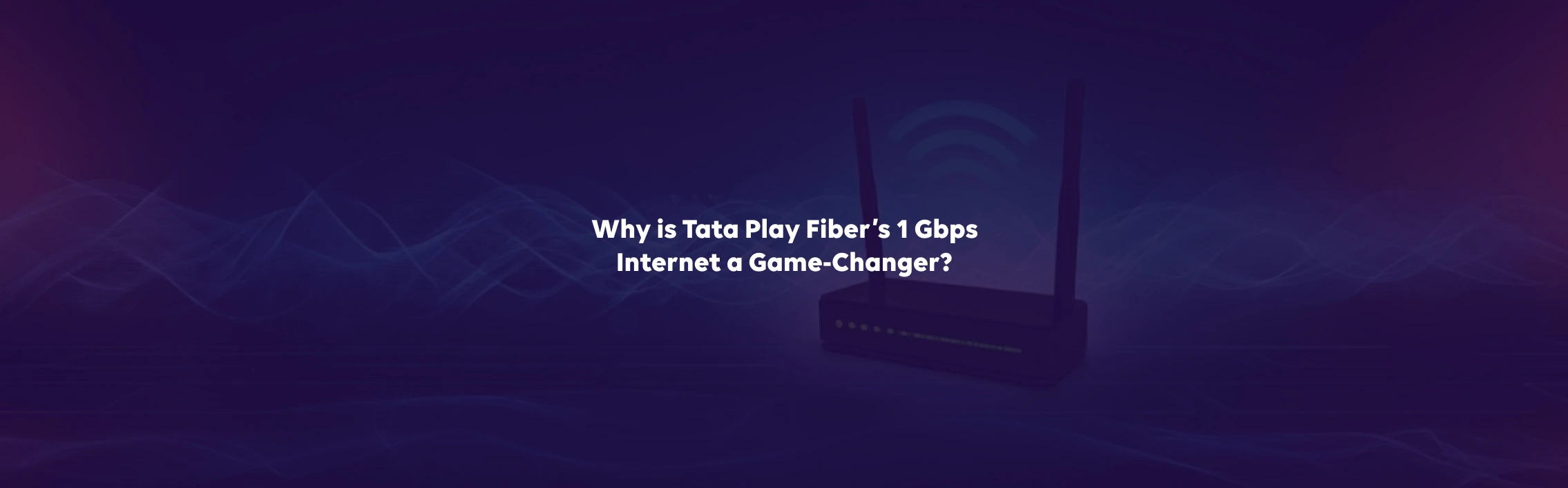The concept of internet service providers is not new. It has been there since the beginning of the internet because earlier, obtaining an internet connection was a hard task that could only be achieved through an application to different providers available in the market.
For many people, internet service providers (ISPs) are the gateway to Internet access. Your ISP is the company that delivers your internet connection to you. While this can be convenient, it also means that there are also a lot of responsibilities involved with maintaining a reliable connection. If you want to avoid bad connections or slow speeds, you will need to take good care of your ISP.
Who is an ISP?
Internet Service Providers are in the service of providing your home o workplace with a decent broadband connection. When you subscribe to a specific service, you are tasked to sign an agreement, which could contain some rules and regulations. Some of the responsibilities include:
- Providing a dedicated internet connection to your home or office
- Repairing and installing the internet connection
- Extending the usage of internet connection to multiple users via LAN cables. This is especially useful in workplaces
- Checking and repairing wires lines periodically
- Resolving various internet connection problems
- Repairing the lines when damage occurs
- Informing customers about new offers and high data speeds on their bandwidth
- Offering new age options like fiber optic internet to enhance the reliability of the internet connection even at higher speeds.
- Some ISPs also bundle up other offerings like free OTT channels in addition to providing internet connection. They do this to stay ahead of the competition.
It is an ISP's job to check on the line and keep it in top shape so that there is no problem in data transmission for your connection. They are responsible for everything that is involved with it. You pay your monthly bill, and they are ready to provide you with internet access.
Why Troubleshooting with ISP is Beneficial?
In today's world, having a stable and reliable internet connection is crucial for both personal and professional activities. However, it's not uncommon to encounter internet issues with your Internet Service Provider (ISP). These issues can range from slow connection speed to complete internet outages. When you troubleshoot internet issues with your ISP can save you time, money, and frustration.
Here are some steps you can take to troubleshoot common internet issues with your ISP:
Check your Equipment
The first thing to do when encountering internet issues is to check your equipment. Make sure all the cables are securely connected and there are no damaged cables. Restarting your modem and router can also help in resolving the issue. Simply unplug the power cord, wait for a minute, and plug it back in. This process will reset the modem and router, which can help in fixing connectivity issues.
Check your ISP's Website for Outage Information
If your internet connection is still down, the next step is to check your ISP's website for any outage information. ISPs often post updates on their website or social media accounts when there is an outage in your area. If you find out that there is an outage, you can sit tight and wait for your ISP to fix the problem.
Contact your ISP's Customer Support
If there is no outage in your area, you should contact your ISP's customer support. Most ISPs have a dedicated customer support team that can help you troubleshoot your internet connection issues. They can guide you through the troubleshooting process and suggest solutions to fix the issue.
When contacting your ISP's customer support, make sure to have your account information and the details of the issue ready. This will help speed up the process and ensure that you get the assistance you need.
Check your Computer for Malware
Another reason for slow internet connection or connectivity issues could be malware on your computer. Malware can slow down your computer and even disrupt your internet connection. Running a malware scan on your computer can help you identify and remove any malware.
There are many anti-malware software available in the market, both paid and free. Make sure to choose reliable software from a trusted source. Once you have installed the anti-malware software, run a full scan of your computer to detect any malware.
Check your Network Settings
Sometimes, when you troubleshoot internet, you find that the issue could be with your network settings. Make sure that your computer's network settings are configured correctly. You can check the settings by going to the Control Panel or Settings on your computer and clicking on Network and Internet. From there, you can check your network settings, such as IP address, DNS server, and proxy settings.
Check your Wi-Fi Signal
If you are using Wi-Fi to connect to the internet, the issue could be with your Wi-Fi signal. Make sure that your Wi-Fi router is placed in an area with good signal strength. You can also try moving your router to a different location to see if it improves signal strength.
Another reason for a weak Wi-Fi signal could be interference from other devices, such as microwaves, cordless phones, and Bluetooth devices. Make sure that your Wi-Fi router is placed away from these devices.
Also Read: How to Protect Yourself While on the Internet?
Upgrade your Internet Plan
If you are experiencing slow internet speeds, it could be because you have a plan with a lower speed. Upgrading your internet plan can help improve your internet speeds. Contact your ISP's customer support to learn more about the plans they offer and choose a plan that meets your needs.
In conclusion, troubleshooting common network internet issues with your ISP can be simple. Following the steps above, you can quickly and easily identify and fix internet connectivity issues quickly and easily. Remember to always check your equipment, contact your ISP's customer support, and keep your computer and network settings up to date.