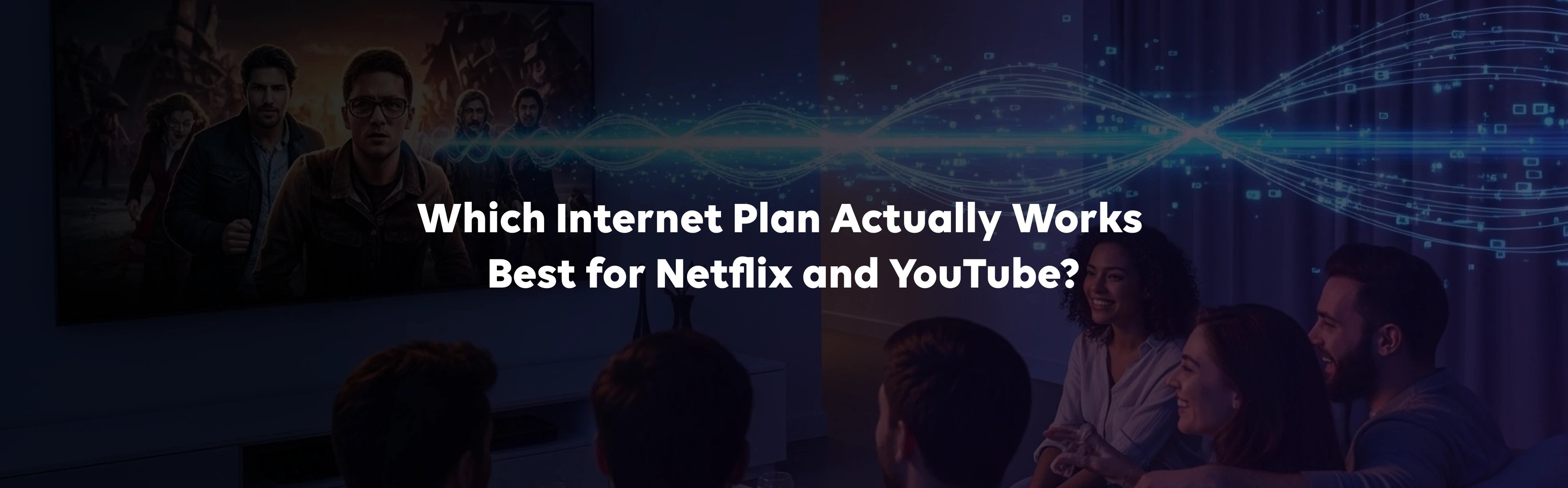Thanks to the internet, you can now get easy access to information with much ease. Rolling in your comfort zone and gathering potential insights have never been easier before. Just imagine how easy it is to have news, entertainment, and shopping on your fingertips with an internet connection!
However, you need to focus on internet safety for a safe and satisfying browsing experience.
You already know about cyber-security, right? Certain criminal activities performed by the 'bad guys' can expose you to a wide range of risk factors, but with top-notch internet security, you can combat all the potential challenges.
For more valuable information, all you need to do is take a quick look at this write-up. It will enlighten you about the crucial tips that are related to internet safety. Without any further ado, let's get started!
Internet Safety- What Are Some of the Key Internet Dangers?
Check out the online threats that tend to target internet users nowadays:
- Data breaches
- Identity theft
- Scam emails and phishing
- Viruses and malware
- Online scams
- Fake websites
- Inappropriate content
- Romance scams
- Faulty privacy settings
- Cyber-bullying
In order to say 'no' to these bad practices, you must consider following some of the internet safety tips. Keep reading!
Internet Safety- What Are the Internet Safety Tips?
Take a quick look at some of the pointers stated below related to cyber safety in this article:
Your Internet Connection Should be Extremely Secure
Using public Wi-Fi can be quite unsafe at times; it doesn't provide you with any control over security. However, if you choose to use public Wi-Fi in an airport or railway station, make sure to take a step back from performing any kind of online transaction. Online shopping and online banking might pave the way toward a broad range of concerns in no time. If required, you can always opt for a VPN or Virtual Private Network. It will safeguard your crucial data over an unsecured internet connection.
Opt for Multi-Factor Authentication
With the help of MFA or Multifactor authentication, you can now include two or more verification methods; which will enable you to access an online account seamlessly. Apart from incorporating a password or username, you can implement this additional information to ensure online safety and security:
- Answer to some personal security questions
- An extra one-time password
- Biometric information such as a fingerprint, face, or voice recognition
With multi-factor authentication, you will be able to combat a cyber-attack; it is an excellent idea to keep your online accounts safe and secure.
Choose Strong Passwords
To be very honest, choosing weak and easy-to-remember passwords is not going to keep your online accounts safe. That's why opting for a robust password is a must. It will prevent hackers from stealing your data and information. Now, you might wonder what exactly a strong password is. Well, a strong password is:
- Made up of at least 12 or more characters
- You need to use upper and lower case letters along with numbers and symbols.
- Don't use obvious sequential numbers such as 1234. Also, don't opt for your personal information, such as your pet's name or date of birth.
- Don't use memorable keyboard paths.
You can use a password manager with an approach to developing strong passwords. Don't forget to note it down on a piece of paper. Let's check out some of the remaining cyber safety rules.
Check Credible and Reliable Websites
While going through a website on the internet, you must make sure to check out credible and reliable ones. For example, you can take a look at the URL and observe whether it starts with HTTP or HTTPS; S stands for security here. Some of the other trusted signals include:
- Texts that are error-free and don't contain any kinds of grammar mistakes or spelling issues.
- Advertisements that are not extremely overpowering and feel organic
- Images or pictures that are not pixelated at all
By checking this handful of factors, you will be able to learn about the authenticity of the website.