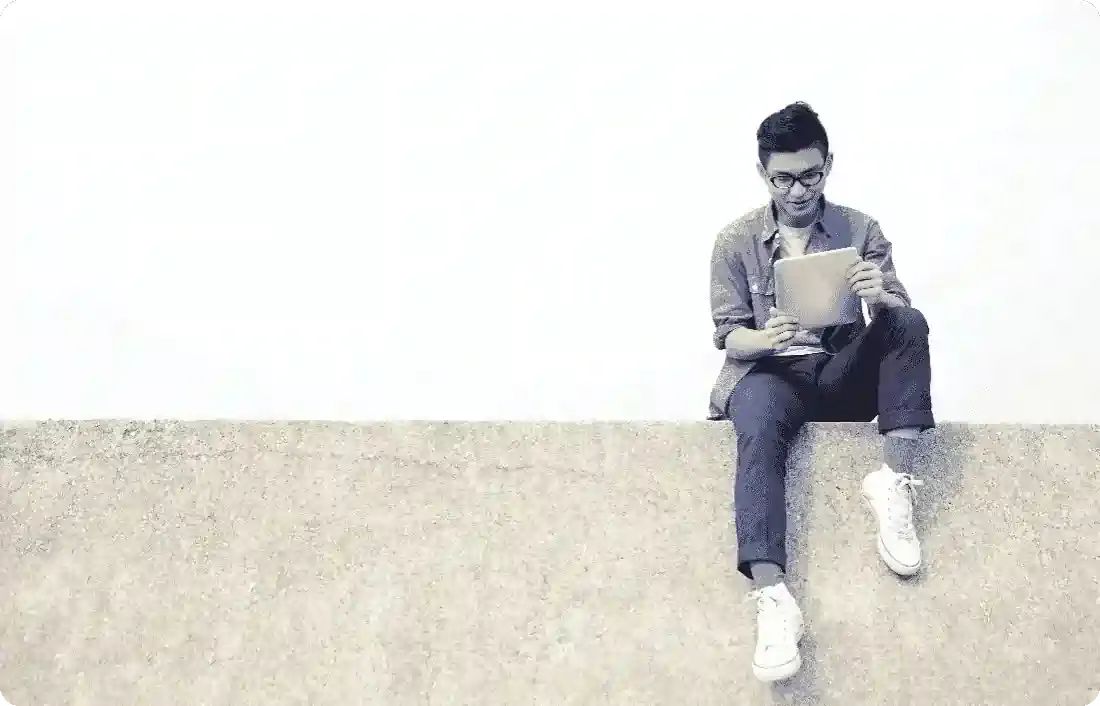While imagining life without the fiber internet is highly impossible, you need to safeguard yourself from getting exposed to cybercrime. To be honest, several people often deal with cyber safety; getting rid of the hazards in cyberspace is your core responsibility.
Don’t let the bad guys steal your crucial information. Some of the other types of Cyber Crimes include:
Internet and email fraud
Theft of card payment data or financial data
Identity theft (here, someone else can steal and use your personal details)
Cyber Extortion (the hackers ask for money, thus preventing a threatened attack)
Sale and theft of corporate data
Crypto jacking (in this type of cybercrime, the hackers use different resources that are not owned by them)
Ransomware attacks (it is nothing but a type of cyber extortion)
Illegal gambling
Infringing copyright
Producing, possessing, or producing child pornography
Selling illegal items on the online forum
However, there are various ways that will keep you absolutely protected on the internet. Check out this article from tip to toe, and you will be able to come across a lot of potential insights with utmost ease. If you choose to obey the valuable tips, the overall process will look as smooth as a cakewalk. Without any further delay, let’s get started!
Verify Whether the Data Is Encrypted or Not
While sending confidential information on the internet, make sure to opt for a secure process in the first place. Do you want to send the following:
Usernames
Passwords
Credit card numbers
Your age
Date of birth
Name
If yes, all you need to do is use the internet browser security lock. It is a small-sized lock that is located on your browser window’s right corner. You can also find them near the address bar. Always ensure to check whether the icon is locked or unlocked. A locked icon speaks volumes about encrypted data; your personal information will not be visible to any other third party. On the other hand, an unlocked lock means that all your details can be read if intercepted. Apart from focusing on your internet plans, you need to pay attention to staying safe online.
Opt for Two-Factor Authentication
By opting for two-factor authentication, you can now take a step toward adding an extra layer of Internet protection seamlessly. It typically involves a second step in your login procedure. By receiving the verification code, you will be able to understand whether someone else is trying to pave their way toward your account or not. Without the verification code, none of the hackers can steal your personal information. This is one of the most important tips that you can’t choose to overlook under any given circumstances.
Make Sure to Use a Safe Password
Online banks often store confidential data; that’s why you must focus on creating strong passwords. Also, don’t use the same password for different websites; try to introduce some variations and make sure to remember them. While figuring out a password, dedicate some of your time to selecting a hard-to-crack or impossible-to-decode code.
Take a step back from using your personal information such as name, phone number, date of birth, address, spouse name, child name, employer’s name, etc. In order to protect yourself from online safety and security breaches, create a password by combining letters, symbols, and numbers. You can also include lowercase and uppercase numerals as per your choice. It will enable you to protect your network and ensure data privacy from several pitfalls.
Stay Cautious While Receiving Attachments and Email Links
Malware, viruses, and ransomware are often spread through hyperlinks and email attachments. This is why you must choose to stay absolutely cautious while receiving these emails and links. Make sure to gain information about the sender before taking any other steps.
Install Security Suites
Enjoying high-speed internet sounds fun; however, you need to install Internet security suites in the first place. These are nothing but programs that protect your system from getting exposed to harmful users. This will act as a barrier between you and the bad guy, thus preventing them from stealing your data and information. You can now say ‘nay’ to the installation of a wide range of malicious software like phishing schemes and malware. What are you waiting for? Invest in these online safety and security packages now.
Consider Private Data Protection
By opting for private data Internet protection, you can now share your sensitive information with utmost ease. It will protect your crucial data without leaving any room for mistakes. Some of the sensitive data include emails, social networking sites, blogs, or private message programs. With an Internet security suite, you will be able to ensure data privacy and peace of mind in the best possible manner. Keeping your personal information secure and staying safe online has never been easier before.
Hide Your Personal Information
After installing a broadband internet service, you need to focus on setting up your browser in a proper manner. If you don’t follow this tip, it can reveal your sensitive information to all the bad guys out there. By hiding your personal information, you can now prevent your name, email address, and other details from getting displayed on the internet.
Read more: 6 Most Important Internet Safety Tips
Don’t Use Public Wi-Fi
By avoiding unsecured public Wi-Fi, you can ensure your Internet safety — using these public connections that expose you to vulnerable practices in no time. However, if you have no other option apart from using these services, make sure to avoid entering certain details such as your financial information or Social Security Number. If you feel like browsing outside your home, choose to use a VPN or virtual private network in the first place. This process will encrypt your data, thus making it harder to intercept. Choosing both high-speed internet and cyber safety is as smooth as a cakewalk now.
Ensure to Back Up Your Data
Even if you find yourself a victim of ransomware, you will not lose your data by backing them up. This process makes security breaches less problematic. Getting access to your important documents and files will no longer look like a real task. To back up your data, all you need to do is opt for high-speed internet, and that’s it. Also, professional service providers can also help you to deal with this process.
To Sign Off
While your internet provider can help you with a nice plan, this broad range of tips will allow you to ensure top-notch Internet safety. Take smart and tech-savvy steps; the rest of the things will automatically fall in place.